Pinhole Assist instructions (en)
Henry Thomas
With Pinhole Assist, you can :
• Compute exposure time ; • Mesure light; • Locate your camera in the predefined list or compute its aperture; • Let the assistant automatically compensate for reciprocity of film (correction for long exposures), or use your own curves.
Here is the main screen. You measure light directly.
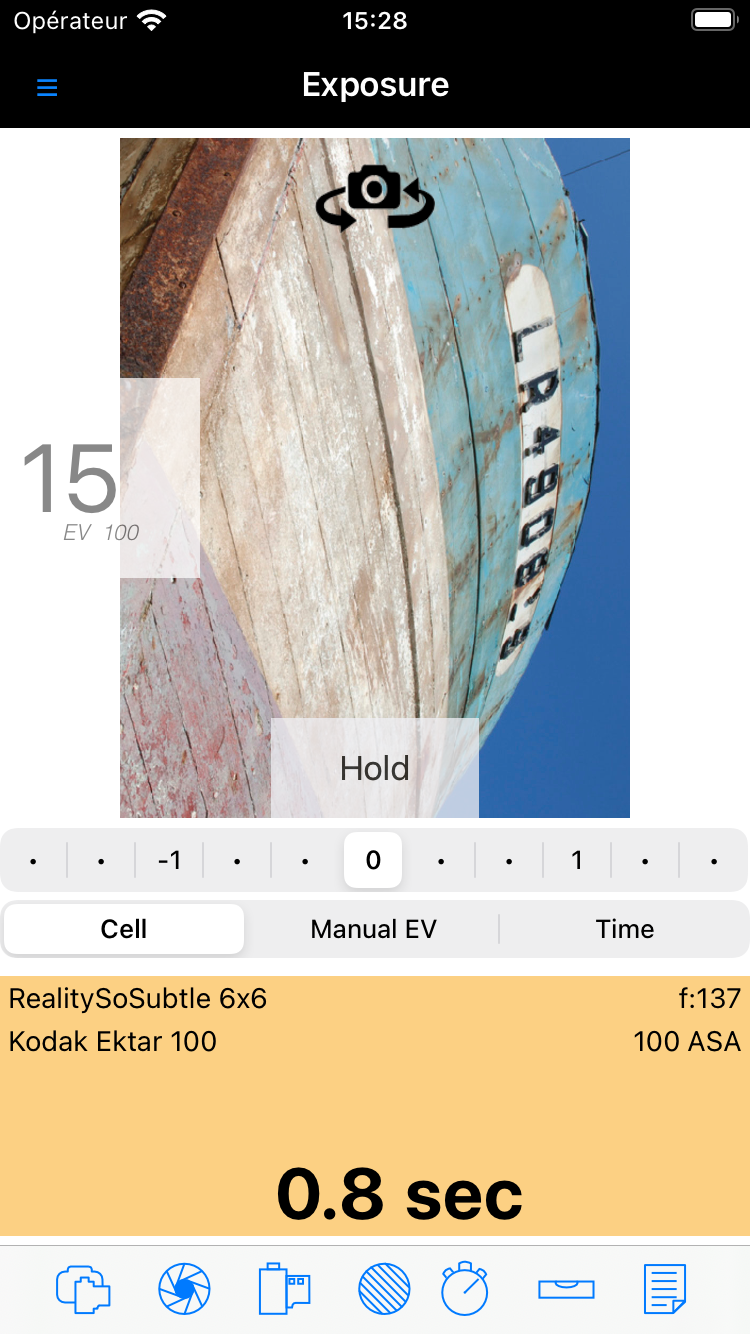
Estimate light or measure it directly with the camera (all EV used refers to 100 ASA)
You can also use an external light meter with the manual EV scale.
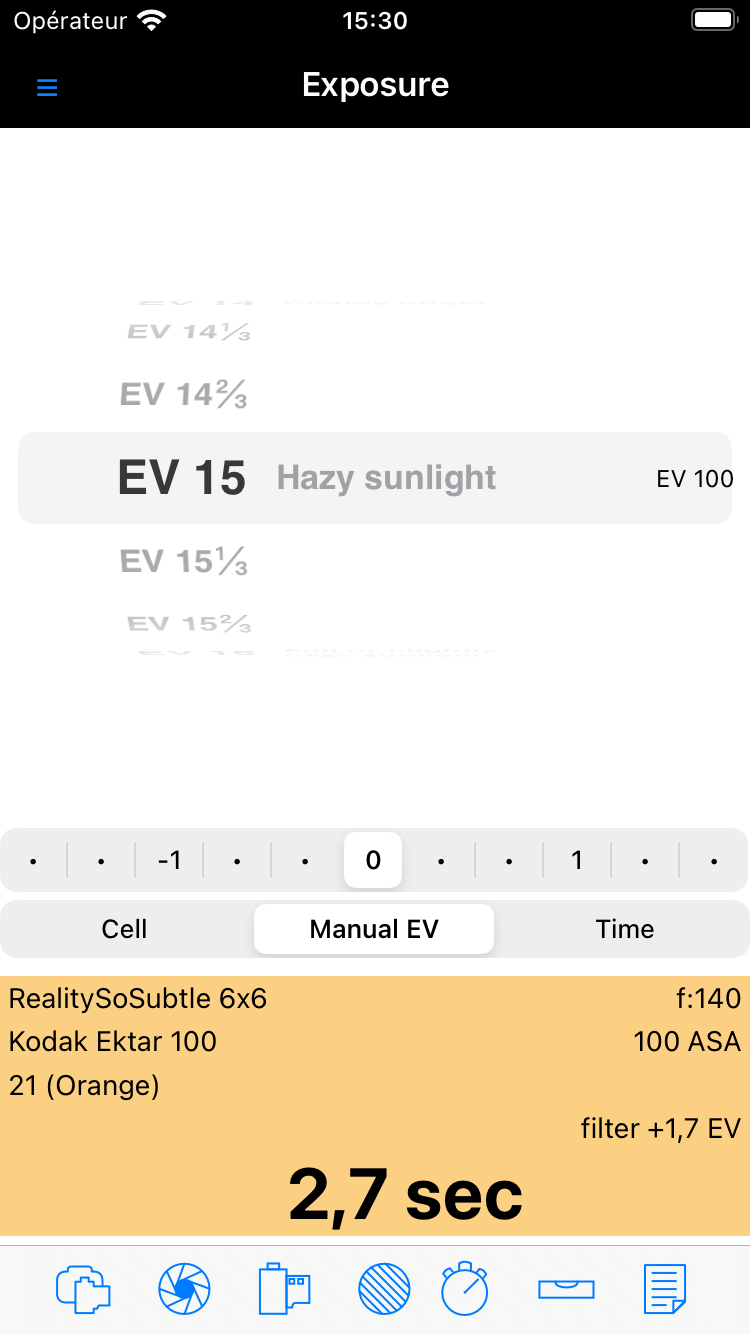

To Enter your camera aperture, press the first button on bottom left (with the aperture symbol)
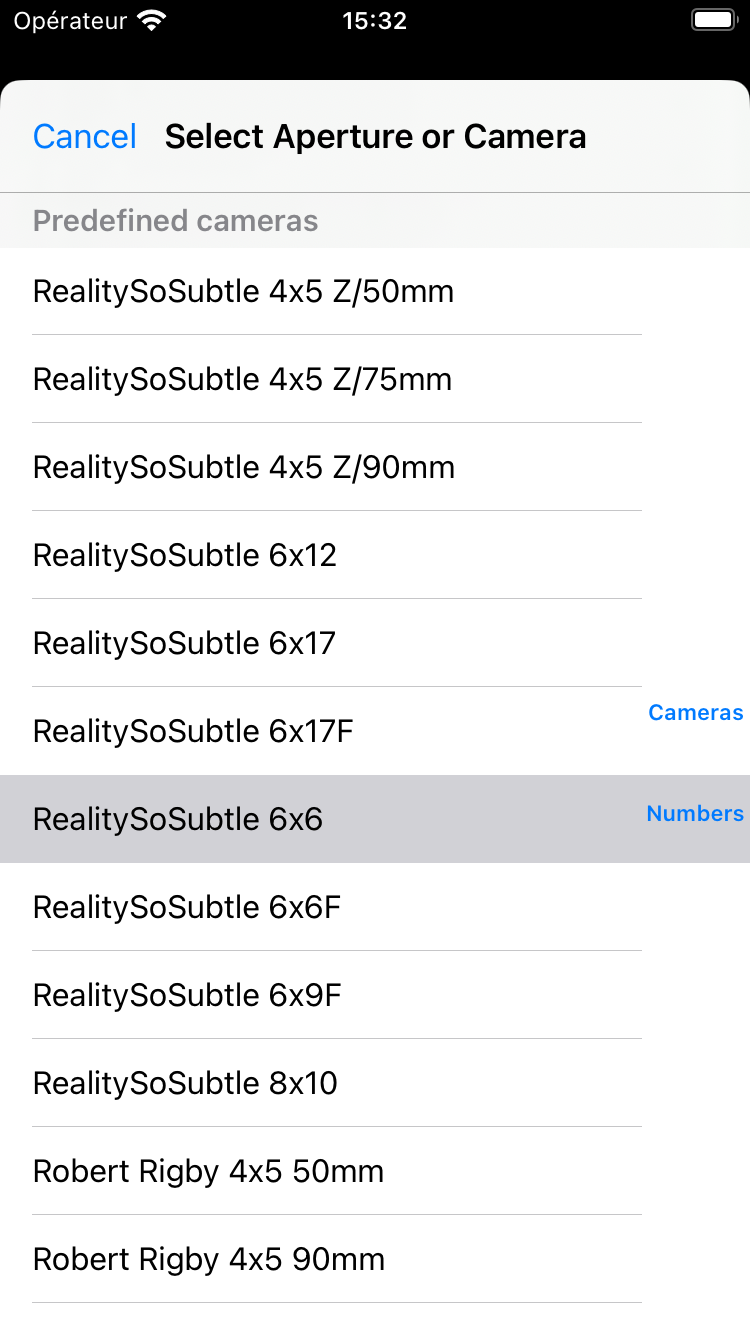
To enter film settings in ASA, use the second button which look lie a roll of film.
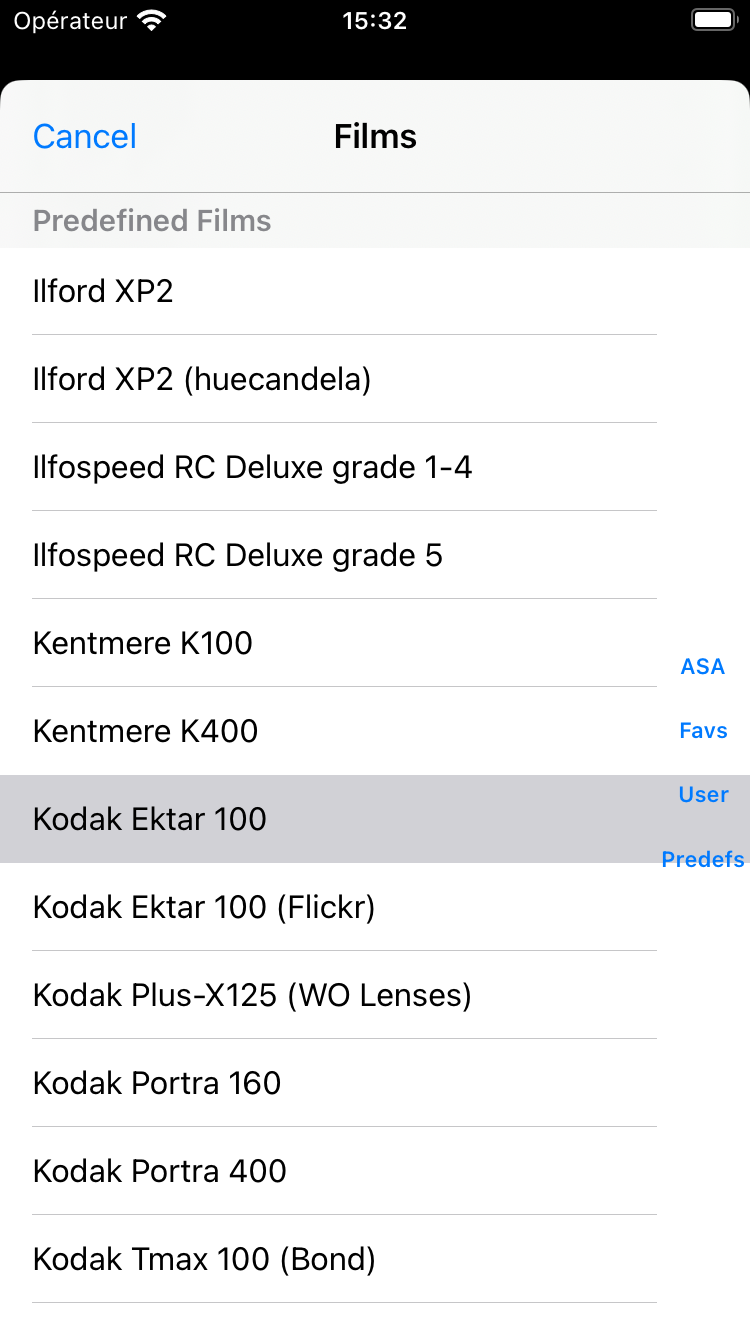
The third button start a timer. The fourth button displays a bubble level. The last button generates a log with image with the currents settings and position.
If you want to compute the aperture of your home made camera, press the top left button : « ☰ ». Select « aperture calculator » 
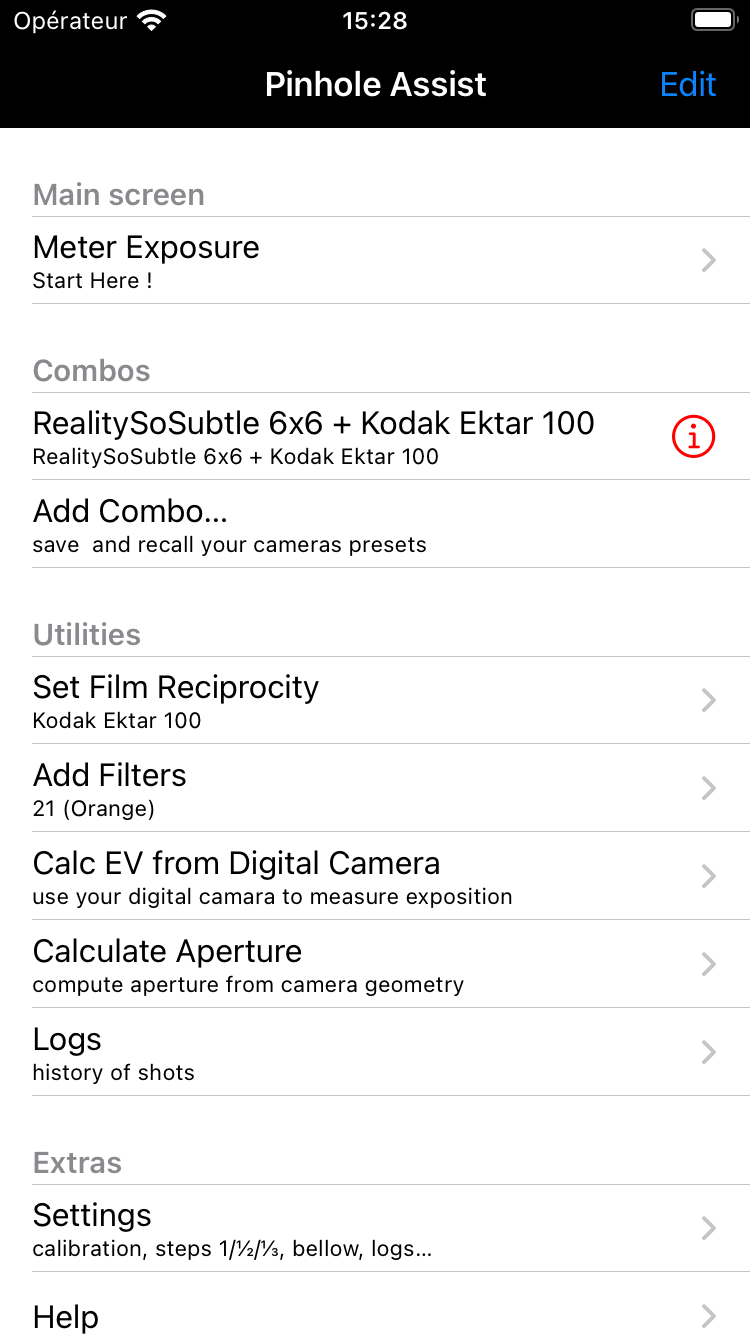
You will get access to this screen, to compute aperture from your camera geometry (either picker or plain numeric calc are available).

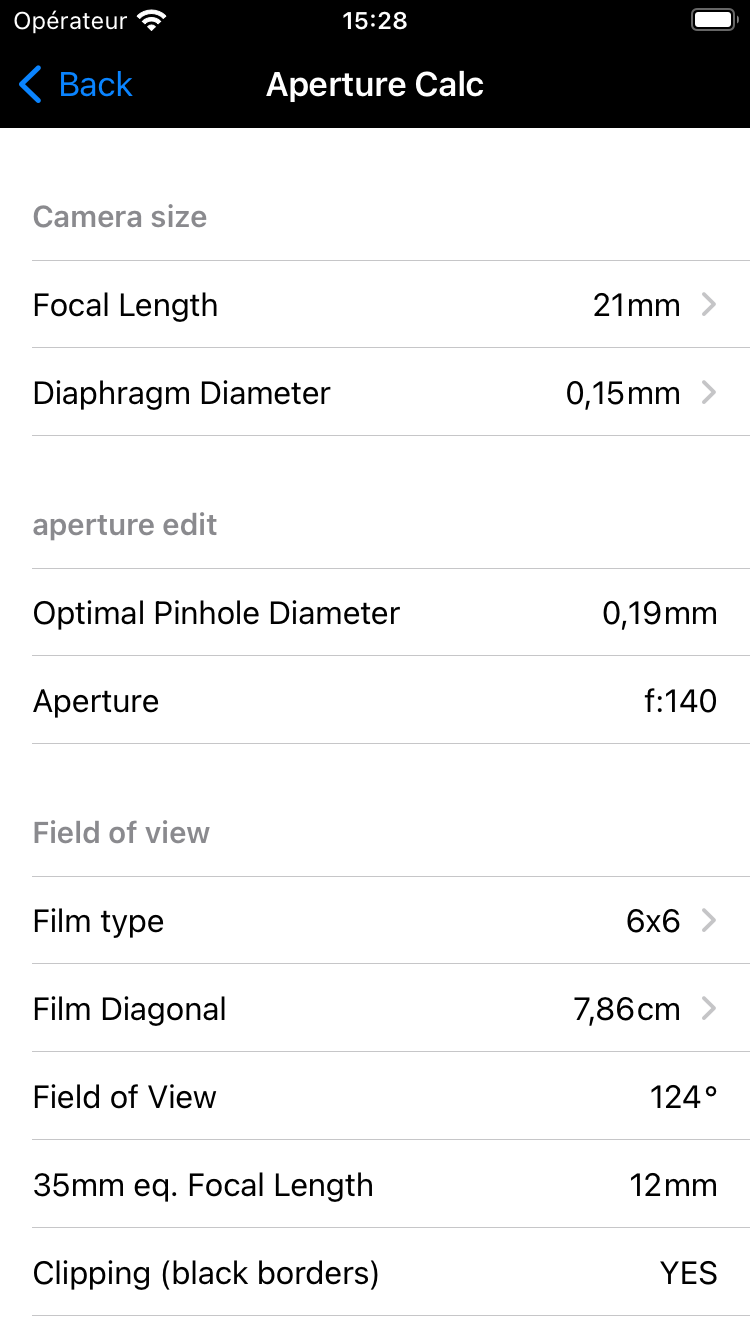
You can choose whether to apply or not a correction speed. This is called “account for reciprocity”. Most films need it. for exposure above 1 ou 2 seconds. Tap the « ☰ » menu button and select « Film Reciprocity ».
Set your choice by tapping and turning the selection in blue. By tapping on the blue arrow on right, you access the correction description. Via iTunes, you can access and edit the reciprocity correction curve. Go to the app Web Site for further instructions.
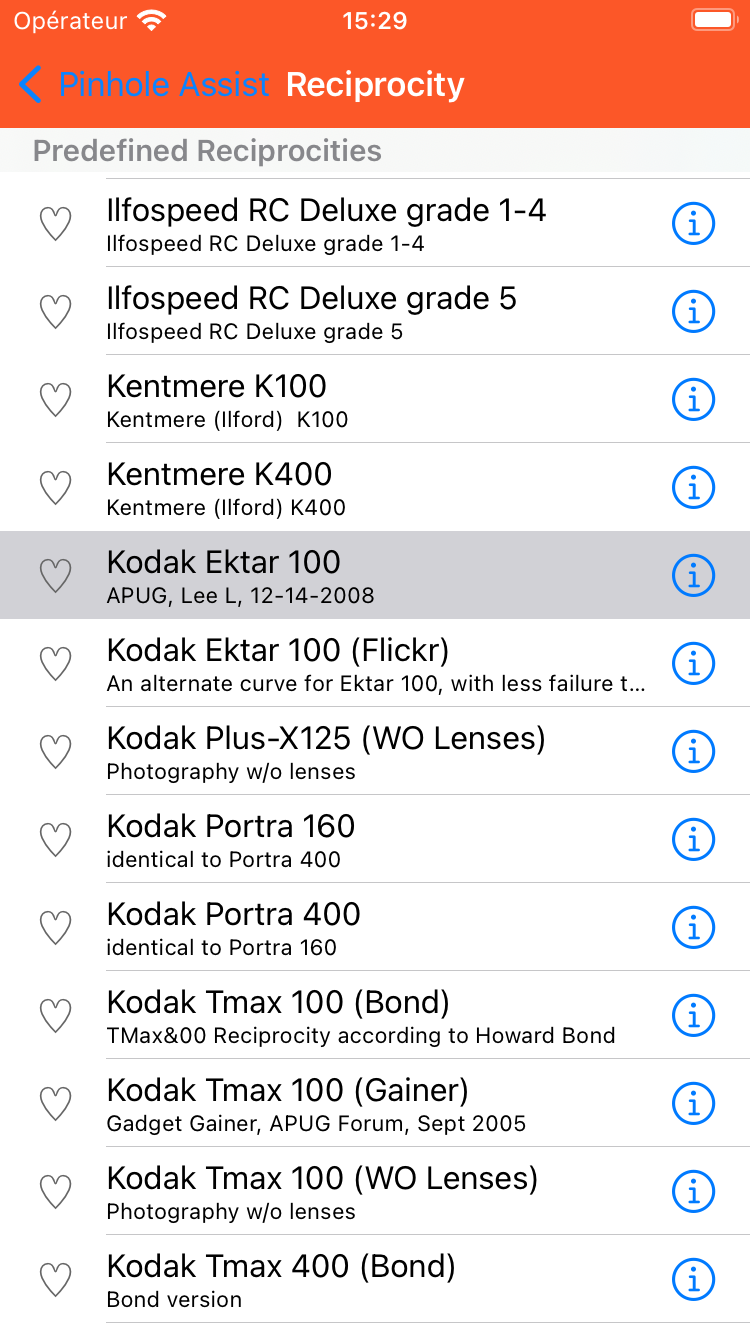
Here is the detail of a reciprocity curve.
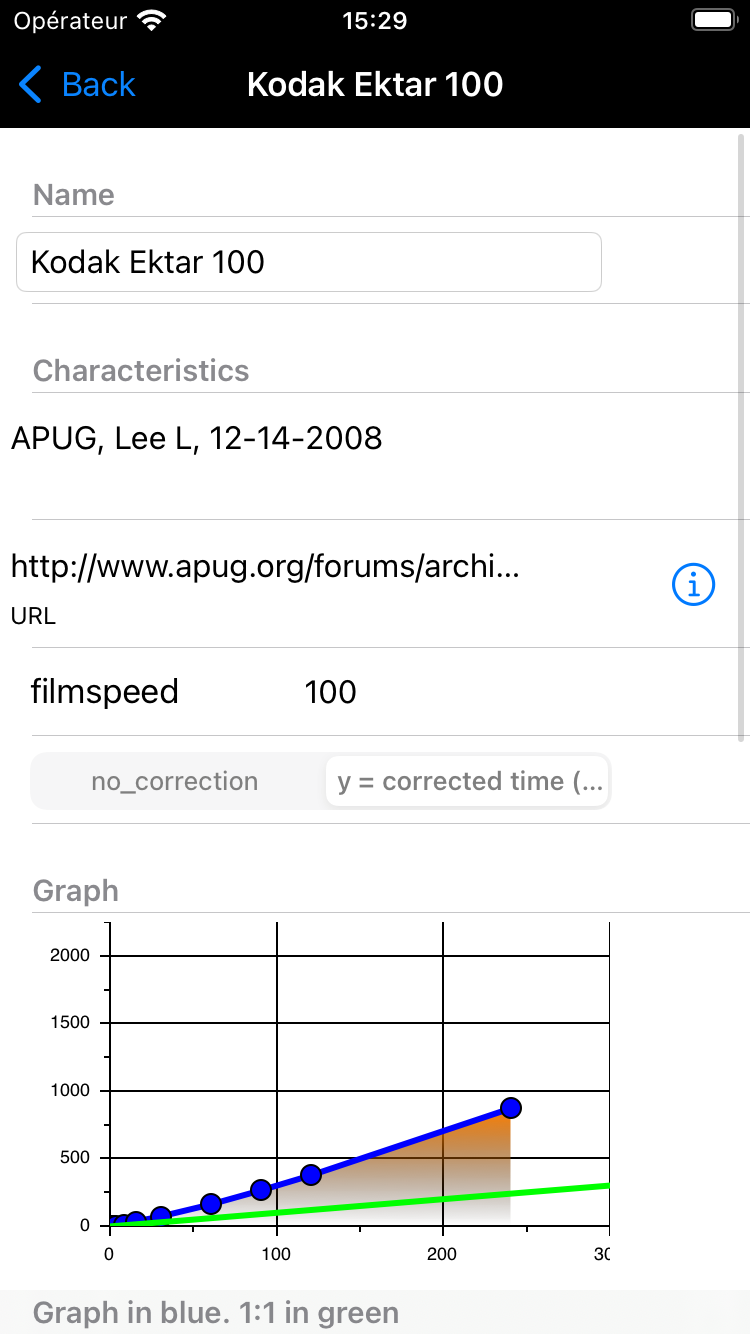
Finally, with the Combo tab, you can save and restore presets. Use the “Edit” button or deleting and reordering combos.
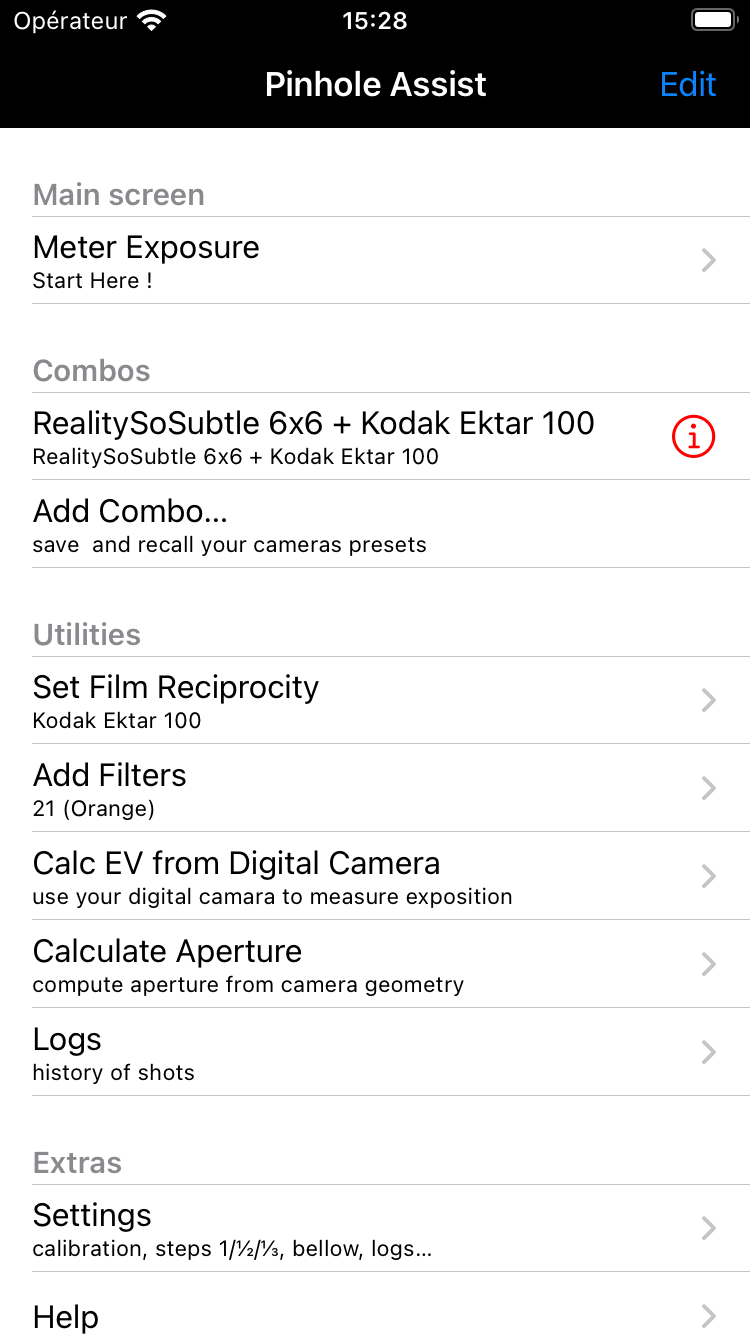
In the Settings section, in the ☰ Menu, You can also decide to have the front camera act as an incident lightmeter (experimental feature).
Good shots!
